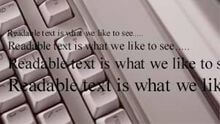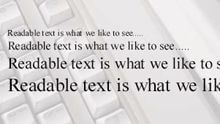A
B C D E
F G H I
M O P R
S T U V
W ←TIPS →
Glossary
Actual Weight: The true weight of any volume of paper. The actual weight of paper is used to determine both purchase price and shipping costs.
(see also basic size, basis weight, weight)
No Coating is a water based coating applied after printing, either while the paper is still on press (“in line”), or after it’s off the press. An No Coating usually gives a gloss, dull, or matte finish, and helps prevent the underlying ink from rubbing off.
This is a water-soluble plate coating, which is less toxic and less polluting.
(see also coated stock, finishing, UV coating, varnish)
Binding fastening papers together for easy reading, transport, and protection. Papers may be bound together with a variety of materials, like wire, thread, glue, and plastic combs.
For definitions on types of binding see also finishing, folding, imposition, scoring.
Bleed
is any copy, art illustration, photo, color, etc. that extends past the edge of the printed page. Bleeds are created by trimming the page after printing.
C1S paper that is coated on one side only (coated one side).
C2S paper that is coated on both sides (coated two sides).
Calendaring is a process using a series of metal rolls at the end of a paper machine; when the paper is passed between these rolls it increases its smoothness and glossy surface.
Caliper
is the measurement of thickness of paper expressed in thousandths of an inch or mils. as measured with a sensitive tool called a micrometer. Excessive variation in caliper can lead to print variation, undesirable visual effects, and uneven stretch or press-feeding problems. It can also create problems in folding and binding.
Case Binding is a book bound using the hard board, or case, covers.
CMYK Abbreviation for the four process color inks: Cyan, Magenta, Yellow and Black.
Coated Stock
is any paper that has a mineral coating applied after the paper is made, giving the paper a smoother finish. (see also cast-coating, clay, dot gain, dull coated, four-color process gloss, halftone, ink holdout, matte coated, off-machine coating)
Color Key A printer’s proof usually used for viewing the individual layers of CMYK, four sheets of colored acetate, for examining the quality of process color separations.
Color Separation
is the processes of separating the primary color components for printing.
Contrast
is the degree of tonal separation or gradation in the range from black to white. Extreme lights and darks give an image high contrast. An image with a wide tonal range has lower contrast.
Conversion The process of creating a three dimensional (3D) item from a flat sheet of paper. i.e. envelope conversion / box conversion
Copy
refers to any typewritten material, art, photos etc., to be used for the printing process.
Cover Paper heavier, generally stiffer paper commonly used for book covers, folders, greeting cards, business cards, and brochures. Uncoated cover papers generally match the color and finish of corresponding text papers. The basic size of cover stock is 20″ x 26″.
Crop is to eliminate a portion of the art or copy as indicated by crop marks.
Cut-size writing or business papers that are cut to a finished size of 8.5″ x 11″, 8.5″ x 14″, or 11″ x 17″. Cut-size papers, like Champion Inkjet, are usually packed in reams of 500 sheets before leaving the mill.
Die-cutting
A method of using sharp steel ruled stamps or rollers to cut various shapes i.e. labels, boxes, image shapes, either post press or in line. As well as the process of cutting paper in a shape or design by the use of a wooden die or block in which are positioned steel rules in the shape of the desired pattern.
(The total cost of the job will increase.)
Digital Imaging The process of creating a digital output of an illustration, photographic image, computer file or other computer generated materials. Output media can be film, paper, transparencies, vinyl and other materials.
Digital Printing A type of printing which uses digital imaging process that transfers the image directly onto plain paper immediately, without traditional offset rollers and plates.
Dot Gain
term to describe the occurrence whereby dots are printing larger than they should. (see also, four-color process, halftone)
DPI (dot per inch) the number of dots that fit horizontally and vertically into a one inch measure. Generally, the more dots per inch, the more detail is captured, and the sharper the resulting image.
(see also halftone, lines per inch, screen)
Drop Shadow is
a shadow image placed strategically behind an image to create the affect of the image lifting off the page.
Dull Coated a coated paper finish between glossy and matte.
Duotone
a two-color halftone reproduction generated from a one-color photo.
Embossing is
the molding and reshaping of paper by the use of special metal dies and heat, counter dies and pressure, to produce a raised image on the paper surface.
EPS Encapsulated Postscript File. A vector based, computer graphics file format developed by Adobe Systems. EPS is the preferred format for many computer illustrations, because of its efficient use of memory and fine color control. The artwork description is “plotted” by the computer. Example: point “A” has a line that goes to point “B” then continues to point “C”, and is filled with a color.
(bitmapped artwork attributes a color for every pixel on the computer screen and is not postscript)
Fifth Color This little phrase means that you have already filled the four drums of a printer with process colors, C, M, Y and K (CMYK) and are planning an additional, fifth spot color, like a metallic ink. The “fifth color” is an expensive leap to a larger press with extra drums, so plan accordingly.
Finish is the surface quality of paper.
Finishing is preparing the printed pages for use. Most printed jobs require one or more finishing steps, such as trimming, folding, or binding.
(see also binding, folding, trimming)
Flush Cover is a book or booklet bound having the cover trimmed to the same size as the text.
Foils papers that have a surface resembling metal.
Folding is doubling up a sheet of paper so that one part lies on top of another. Folding stresses the paper fibers. To create a smooth, straight fold on heavy papers, (like cover stocks and bristols), it needs to be scored before folded. Multiple fold strength is important in printed pieces like books, maps, and pamphlets. It’s far less important in one-fold operations like greeting cards or envelops, where fold cracking is the vital consideration. Folding strength is negatively affected by the drying heat of various printing and finishing operations.
(see also binding, finishing, gatefold, imposition, scoring)
Four-color Process is a method that uses dots of magenta, cyan, yellow and black to simulate the continuous tones and variety of colors in a color image. Reproducing a four-color image begins with separating the image into four different halftones by using color filters of the opposite (or negative) color. For instance, a red filter is used to capture the cyan halftone, a blue filter is used to capture the yellow halftone, and a green filter is used to capture the magenta halftone. Because a printing press can’t change the tone intensity of ink, four-color process relies on a trick of the eye to mimic light and dark areas. Each halftone separation is printed with its process color (magenta, cyan, yellow, and black). When we look at the final result, our eyes blend the dots to recreate the continuous tones and variety of colors we see in a color photograph, painting, or drawing.
(see also color separation, dots per inch, halftone)
Ganging
is the bundling of two or more different printing projects on the same sheet of paper.
Gatefold is two or more parallel folds on a sheet of paper with the end flaps folding inward.
(see also folding)
Gloss the property that’s responsible for coated paper’s shiny or lustrous appearance; also the measure of a sheet’s surface reflectivity. Gloss is often associated with quality: higher quality coated papers exhibit high gloss.
(see also coated paper)
Grade a type or class of paper identified as having the same composition and characteristics. Grade is a generic paper category, such as writing, offset, cover, tag, and index paper. It can also refer to the quality level of the paper; or to a mill’s specific rank of paper.
Grain Long grain running along the length, or long side, of a sheet of paper. Fibers line up parallel to the long side of the paper.
Grain Short grain running along the width, or short side, of a sheet of paper. Fibers line up parallel to the short side of the paper.
Gripper
A series of metal fingers that hold each sheet of paper as it passes through the various stages of the printing process.
Gripper Edge
the grippers of the printing press move the paper through the press by holding onto the leading edge of the sheet; this edge is the gripper edge.
Halftone
the use of screening devices to convert a continuous tone image (such as a photo), into a reproducible dot pattern, which can be more easily printed.
Image setter
is a high resolution device that prints directly to plate ready film. Many image setters output film at 2400 DPI.
Imposition
the correct sequential arrangement of pages that are to be printed, along with all the margins in proper alignment, before producing the plates for printing.
M weight
the actual weight of 1000 sheets of any given size of paper.
Match Color a custom-blended ink that matches a specified color exactly. Match colors are used to print line copy and halftones in one, two, three, or occasionally more colors. The specified colors are chosen from color systems. The most widely used systems are the PANTONE MATCHING SYSTEM, Colorcurve, and Toyo.
(see also PANTONE MATCHING SYSTEM)
Matte Coated a non-glossy coating on paper,
a coated paper finish that goes through minimal calendaring.
Offset Printing (Offset lithography)
The most commonly used printing method, whereby the printed material does not receive the ink directly from the printing plate but from an intermediary cylinder called a blanket that receives the ink from the plate and transfers it to the paper.
PANTONE MATCHING SYSTEM the most widely used system for specifying and blending match colors. The PANTONE MATCHING SYSTEM identifies more than 700 colors. It provides designers with swatches for specific colors, and gives printers the recipes for making those colors. PANTONE MATCHING SYSTEM was developed by neither a commercial printer nor an ink manufacture, leaving the choice of ink brand up to the printer.
PDF Portable Document file. A proprietary format developed by Adobe Systems for the transfer of designs across multiple computer platforms.
Perfect
a term used to describe the binding process where the signatures of a book are held together by a flexible adhesive.
Photo Illustration An image, primarily consisting of a photograph or composite image containing a photograph.
Pixel Depth The amount of data used to describe each colored dot on the computer screen. i.e. Monochrome is 1 bit deep. Grayscale is 8 bits deep. RGB is 24 bits deep. Images to be printed as CMYK separation should be 32 bits deep.
Plate is short for printing plate, generally a thin sheet of metal that carries the printing image. The plate surface is treated or configured so that only the printing image is ink receptive.
Point
a measurement unit equal to 1/72 of an inch. 14 points to a pica, 72 points to an inch.
PrePress The various printing related services, performed before ink is actually put on the printing press. (i.e. stripping, scanning, color separating, etc. . .)
Press Proof a test printing of a subject prior to the final production run. Press proofs are generally printed on the paper stock that will be used for the finished project. A few sheets are run as a final check before printing the entire job.
Printability
the quality of papers to show reproduced printed images. Absorbency, smoothness, ink holdout, and opacity all affect printability.
Print Quality the overall excellence of a printed piece. Paper, ink, press, and the skill of the press operators all affect print quality.
(see also printability)
Process Colors the four process colors: magenta (process red), cyan (process blue), yellow, and black used to print four-color images. see also color separating, four-color process, subtractive colors
Registration
the arrangement of two or more images in exact alignment with each other.
RGB Red Green Blue, the colors used by a computer monitor to create color images on the screen. When all three colors are combined over each other the color of light is white.
Saddle Stitch
the binding of booklets or other printed materials by stapling the pages on the folded spine; also called saddle wire. Many magazines are saddle stitched or stapled.
Sans Serif a type face that has no tails or curled points (serifs) at the ends.
Scoring
to impress paper with a rule for the purpose of making folding easier.
Screen the lined glass, now called contact film, through which images are photographed to create halftones. Shooting through the mesh of a screen breaks an image into tiny dots. The closer the lines of the screen, the smaller the dots and the more dots per inch; the farther apart the lines of the screen, the bigger the dots and the fewer the dots per inch. The higher the dots per inch, the smaller the dots are, therefore creating a finer, crisper image. Newspapers use coarse screens with 55 to 85 lines per inch. Most trade publications use 85 to 110 lines. With traditional printing, a coated paper can hold the small dots from a 200-line screen. With waterless printing, the paper can hold the dots from an even finer screen, 400 lines and greater. Though this approaches the quality of continuous tone, it is hard for the eye to discern the differences in resolution above 200 lines per inch.
Screen Printing a printing process also called silk screening, where ink is transferred through a porous screen, such as nylon, onto the surface to be decorated. An emulsion or stencil is used to block out the negative, or non-printing areas of the screen. A squeegee forces ink through the open areas of the screen and onto the paper, plastic, cardboard, wood, fabric, glass, or other material.
Script A type face that mimics the appearance of hand written text.
Scum is unwanted ink marks in the non-image area.
Self Cover
a cover made out of the same paper stock as the internal sheets.
Serif the curls and points that appear as outward lateral extensions of the bottoms and tops of letterforms on some type faces. Many designers consider serif type used for body text for easy readability. Times Roman is a well known serif font.
Spiral Bind is
a binding whereby a wire or plastic is spiraled through holes punched along the binding side.
Spot Color Single colors applied to printing when process color is not necessary (i.e. one, two and three color printing), or when process colors need to be augmented (i.e. a fluorescent pink headline or a metallic tint).
Stock Paper or other material that will be printed. To a paper mill, a “stock item” is a manufactured item that is inventoried, as opposed to a “manufacturing order,” which is custom made.
Swatchbook a booklet containing paper samples and paper specifications for a line of paper.
TIFF Tagged Image File Format, a bitmapped file format used for the reproduction of digitally scanned images such as photographs, illustrations & logos.
Trapping
the process of printing wet ink over printed ink, which may be wet or dry.
Trim Size the final size of a printed piece once it’s been cut to specification.
Trimming cutting paper after printing to make all sheets the same or a specified size. After binding printed papers, the head, foot, and edge of a book are often trimmed in a guillotine to make all the papers even. The inner papers of each signature have a tighter fold and will be slightly longer than the outer pages.
Up
a term used to describe how many similar sheets can be produced on a larger sheet; two up, four up, etc.
UV Coating a very slick, glossy coating applied to the printed paper surface and dried on press with ultraviolet (UV) light. The slick surface of UV coating makes it eye catching, and therefore very popular for printing the covers of paperback novels. Because UV coating can cause slight variations in match colors, consulting with an ink manufacturer or printer will yield best results.
Varnish a coating printed on top of a printed sheet to protect it, add a finish, and/or add a tinge of color. An entire sheet may be varnished, or certain areas, like halftones, may be spot varnished to add emphasis and appeal.
Web Press a printing press that prints on rolls of paper passed through the press in one continuous piece, as opposed to sheets of paper. Web presses are used for high volume printing such as newspapers and magazines.
Weight the tonnage or poundage of a quantity of paper. The weight of paper may be expressed as basis weight, ream weight, M weight, or grammage. Basis weight is the weight in pounds of 500 sheets of paper cut to a given standard size (called basic size). Ream weight is the actual weight in pounds of 500 sheets of paper, regardless of basic size of grade. M weight is the actual weight of 1,000 sheets of paper. Because this is twice the quantity of a ream of paper, it is also twice the ream weight. Grammage is a metric measure similar to the basis weight of paper. Unlike basis weight, which uses different basic sizes for different grades of paper, grammage always uses the same sheet size – one square meter – regardless of the paper grade.