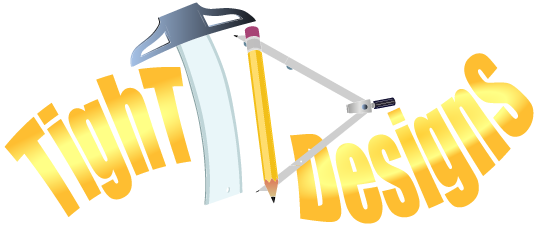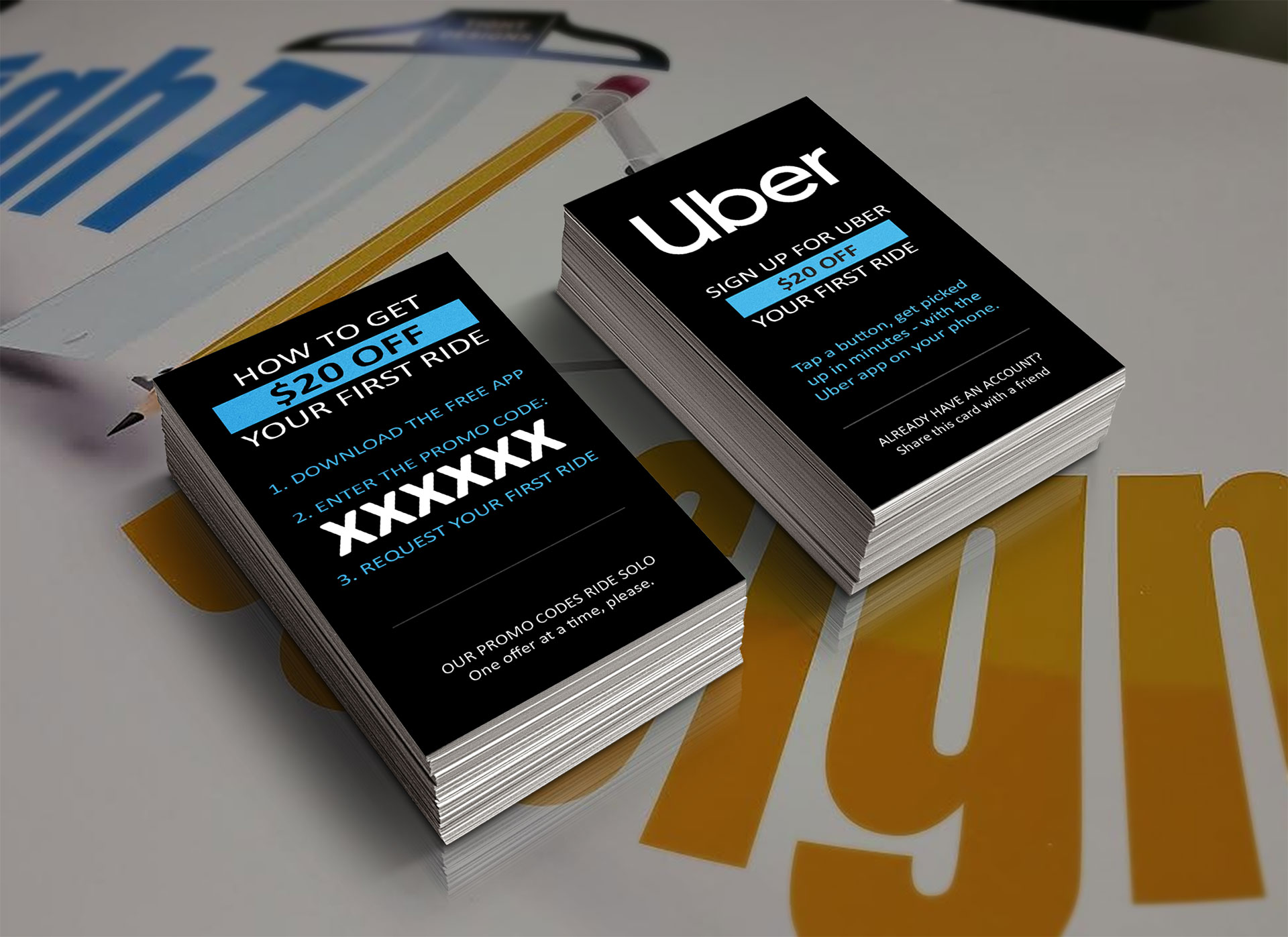Description
These vouchers display the driver’s unique referral code for new passengers using the Uber car service.
For a custom design including, but not limited to contact information, colors, and pictures; contact us.
Ways to find and share your invite code:
1. Tap “Invite Friends Now” in the Earnings tab of your app. You’ll see your invite code at the bottom of the screen. You can also see a list of who you’ve referred, their invite status, and the reward you’ll receive when they take their first ride or complete the required number of trips.
2. Select “Invites” from the main menu on partners.uber.com. You can find the same info here that you would in the Driver app.
3. If you’re using the rider app, select Free Rides from the app menu to review your invite code and invite friends.
When a referral is successful, you’ll be notified via email or in-app notification. The reward can be found in the “Miscellaneous or Other Payments” section of your payment statement in one to two weeks.