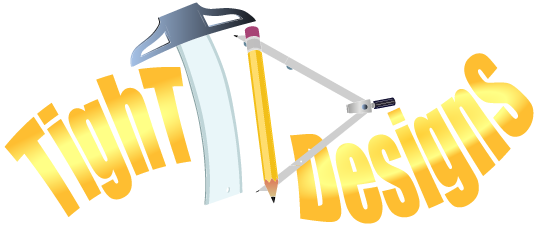Yes, a webpage can have more than one H2 tag. However, it’s generally recommended to have only one H1 tag as it represents the main heading of the page, and having multiple H1 tags can create confusion for search engines and users. On the other hand, having multiple H2 tags can be helpful for organizing content into different sections or subsections, as long as they are used appropriately and in a logical order. It’s important to use header tags in a hierarchical manner, where H2 tags come after H1 tags and H3 tags come after H2 tags, etc. This helps search engines understand the structure of the page and improve the overall user experience.
Will it hurt to have an H2 tag come before an H1 tag?
While it’s not recommended to have an H2 tag come before an H1 tag in terms of the HTML structure of a webpage, it won’t necessarily “hurt” your website’s SEO. However, it can create confusion for both search engines and users in terms of the hierarchy and organization of the content on the page.
It’s important to keep in mind that search engines use header tags to understand the structure and organization of the content on a webpage. By using header tags in a hierarchical manner, starting with an H1 tag and followed by H2, H3, and so on, you help search engines better understand the importance and relevance of each section of content.
Additionally, having a clear and logical structure to your content can also improve the user experience by making it easier for them to navigate and understand the information on the page. Therefore, it’s recommended to use header tags in a hierarchical order, with the H1 tag at the top of the hierarchy, followed by H2 tags, H3 tags, and so on.